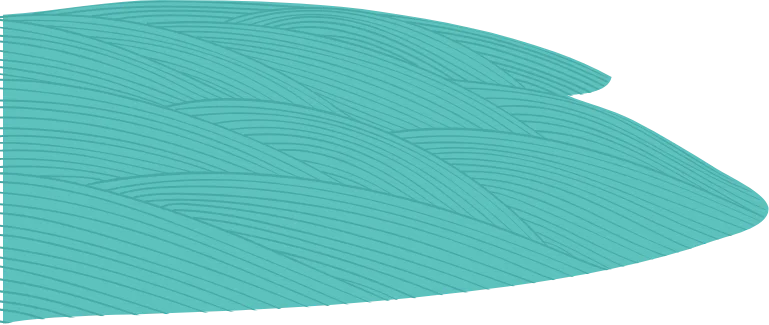Got questions? We have all answers in one place
Select a category and find answers to frequenstly asked questions.
IN GENERAL ABOUT THE APP
1.1. WHO IS THE MEDDOX APPLICATION INTENDED FOR?
The Meddox application is intended for all individuals who wish to digitalise and store their medical records.
1.2. IS THE MEDDOX APPLICATION AVAILABLE FOR IPHONE MOBILE PHONE USERS?
Currently the application is only available for Android users.
1.3. DO I HAVE TO PAY TO USE THE MEDDOX APPLICATION?
The Meddox application is free and you don't have to pay to use it.
1.4. IN WHAT LANGUAGES IS THE APPLICATION AVAILABLE?
The Meddox application is currently available in Croatian.
1.5. WHO IS THE APPLICATION OWNER?
The owner of the Meddox application is the company Meddox digital d.o.o., Ulica grada Vukovara 269f, Zagreb. ID 05521952379.
1.6. WHO ARE THE MEMBERS OF THE MEDDOX TEAM?
In the Meddox team, expertise is always extremely important. The expert advisory body consists of experts in the field of medicine, pharmacy, medical biochemistry, business management, law and innovative information technologies.
SCANNING AND STORING MEDICAL RECORDS
2.1. HOW CAN I SAVE MEDICAL RECORDS IN THE MEDDOX APPLICATION?
For a report that is in paper format, you have to take a photo of it with your smartphone, or else download it from your mobile device as a photo or PDF document.
2.2. WHAT KINDS OF MEDICAL RECORDS CAN I SAVE IN THE APPLICATION?
The Meddox application enables you to save any medical report or health document which you have in paper format or download it from your mobile device as a photo or PDF document.
2.3. HOW MANY MEDICAL REPORTS CAN I SAVE IN THE APPLICATION?
You can save an unlimited number of reports in the application. Meddox also enables you to save medical reports that have several pages.
2.4. CAN I SAVE X-RAY RESULTS IN MEDDOX?
Meddox enables you to save results by taking a photo of the paper document. In as far as it is possible to take a photo of an X-ray using an illuminated background, for instance by placing a blank white paper behind the X-ray and photographing it against the window, it is possible to save it in Meddox.
STORING AND EDITING DATA FROM THE MEDICAL RECORDS
3.1. WHY AM I SHOWN INCORRECT RESULTS FROM THE RECORDS THAT HAVE BEEN SCANNED?
Meddox is an innovative application that uses optical character recognition (OCR) technology to recognize text and convert it into digital format. In the process of scanning and transferring data from the medical reports, an incorrect reading may occur due to a poor quality image or mobile device quality. If an incorrect result is displayed, first of all please take the picture again to make sure that it is not due to the image quality. You can always edit and correct the data from the saved record within the application.
3.2. WHAT SHOULD I DO IF THE APPLICATION DOES NOT RECOGNISE ALL THE LAB COMPONENTS FROM THE RECORD?
Currently the Meddox application can recognize almost 800 laboratory components on different records and on different report formats. Because of the diversity of devices and the quality of the photo, the application may not recognize all the lab components from the records If this is the case, when you have saved the reports, you can manually edit the data and save them. The original report always remains unchanged and available for data verification.
3.3. THE NAME OF THE LABORATORY COMPONENT WHICH WAS RECOGNISED BY MEDDOX IS NOT INCLUDED IN MY MEDICAL RECORD.
Since there are several names or abbreviations for each lab component, we have called all the synonyms by one name, in accordance with the "Manual on harmonization of laboratory findings in the field of general, special and highly differentiated medical biochemistry"; HKMB, 2009
Thus, for example, it is possible that the medical report says E, Erc, Erythr or something similar, and that Meddox records the full name Erythrocyte. Together with the component, its unit of measurement and reference value are also stated.
3.4. WHY DOES THE REFERENCE RANGE ON MY MEDICAL RECORD DIFFER FROM THE REFERENCE RANGE IN THE APPLICATION?
The reference range may deviate from that stated in the medical report. The range stated in the application is in accordance with the "Manual on harmonization of laboratory findings in the field of general, special and highly differentiated medical biochemistry"; HKMB, 2009
3.5. THE APPLICATION DIDN'T RECOGNISE THE NAME OF THE DOCTOR ON THE MEDICAL RECORD.
The Meddox application database contains the names of almost 13,000 doctors in Croatia. If your doctor is not listed it means we have not yet added him/her to the database. You can always enter the doctor's name manually and it will be saved
3.6. THE APPLICATION DIDN'T RECOGNISE THE NAME OF THE HEALTH INSTITUTION ON THE MEDICAL RECORD.
There are over 1000 health care institutions from the territory of the Republic of Croatia in the Meddox database of institutions. If the institution you want to enter is not on the list, it means that it has not yet been entered in our database. We add new ones every day, but you can always enter the name of the institution manually, so that you can better organize and more easily search the medical reports in the application.
REVIEWING AND SHARING MEDICAL RECORDS
4.1. HOW CAN I ACCESS A MEDICAL RECORD THAT I HAVE SAVED IN MEDDOX?
You can use an advanced search functionality to find and select the record you wish to access, and subsequently view, edit or share it in its original format. The Meddox application has an advanced search function, enabling you to search for records by institution, doctor, name of the record, a group of records, diagnosis or using keywords.
4.2. WILL I ALWAYS BE ABLE TO ACCESS THE ORIGINAL MEDICAL REPORT SAVED IN MEDDOX?
When you scan and store the record in the application, an image of the original record is also stored, which you can always access, as well as view and share.
4.3. CAN I SUBSEQUENTLY EDIT THE DATA IN A MEDICAL RECORD THAT I HAVE SAVED?
The Meddox application enables you to edit data in a saved record. Whatever data you change will be stored in the application, while the original record will always be available as an image.
4.4. CAN I ALWAYS ACCESS MY MEDICAL RECORDS STORED IN MEDDOX?
Access to records in the Meddox application is unlimited. The user with Internet connection can access all his or her medical reports previously saved in the application, at any time.
4.5. HOW CAN I SHARE MY MEDICAL RECORD WITH MY DOCTOR?
The Meddox application enables you to share original images of medical records by checking the tick-box beside the name of the report you want to share. The user can choose to share one or more of their reports.The report can be shared using email, Whatsapp or Viber, as long as they are installed on your device. Because Meddox attaches great importance to data security, the person with whom you share the report will only have access to it via a time-limited link, for a period of 10 days. After that period they will no longer be able to access the report and, if necessary, you will need to share it again.
REGISTRATION AND USER ACCOUNT
5.1. IS IT NECESSARY TO CREATE A USER PROFILE IN ORDER TO BE ABLE TO USE THE MEDDOX APPLICATION?
In order to be able to use the Meddox application and all its functionalities you have to create a user profile.
5.2. WHY DO I NEED TO SELECT DATE OF BIRTH AND MY SEX WHEN REGISTERING?
Meddox application enables you to check whether the recognised value of a certain lab component has reduced or increased, and whether it is within the reference range or not. The reference range is described in the “Manual on harmonization of laboratory findings in the field of general, special and highly differentiated medical biochemistry"; HKMB, 2009 and it depends on age and sex.
5.3. I DIDN'T RECEIVE AN EMAIL CONFIRMING MY USER ACCOUNT AFTER HAVING CREATED MY USER PROFILE
Sometimes it is possible that the email confirming your user account has gone to your spam or ads box. Please check all your email inboxes. If you cannot find the mail, please contact us at info@meddox.com
5.4. I HAVE FORGOTTEN MY PIN
No problem, you can email us to get the link to change your PIN.
5.5. I HAVE FORGOTTEN MY PASSWORD
No problem, you can email us to get the link to change your password.
5.6. CAN I STORE MEDICAL RECORDS OF OTHER FAMILY MEMBERS IN THE MEDDOX APPLICATION?
The Meddox application enables you to open multiple profiles on the same device. In order for your family members' medical records to be stored in one place, you can open another profile on the same device, by logging out and selecting "Create Profile" on the login screen instead of "Log in". The records of all family members will be available on the same device, and each of them will be able to access them on their own device if they download the Meddox application and log in with their user data.
5.7. I HAVE CHANGED MY MOBILE DEVICE. WILL I LOSE ALL MY DATA?
When you change your mobile device you need to download the Meddox application on the new device and login to your user account in order to be able to access all your records and any other saved data.
5.8. I HAVE DELETED MY MEDDOX PROFILE. CAN I ACCESS MY DATA?
Security is very important for us at Meddox. If you delete your profile from the Meddox application then all your documents and data are deleted and you will not be able to recover them.
5.9. HOW CAN I EXPORT DATA FROM THE STORED MEDICAL REPORTS?
Data export is not available. However, you can email original images of stored medical records to your email account.
SECURITY AND PROTECTION OF PERSONAL DATA
6.1. IS THE MEDDOX APPLICATION SECURE?
Security is extremely important for Meddox digital d.o.o., the owner of the Meddox application. We protect entry to the application with a password and a pin. Additionally, in Meddox, data is protected using 256-bit encryption with the strongest SSL certificate, the label of which you can see in the toolbar in front of the Meddox domain.
6.2. HOW DO WE STORE YOUR DATA?
We securely store your data with the help of a third party - Amazon Web Service Inc., through the Amazon Web Service (AWS) cloud storage infrastructure.
Meddox uses the SSL protocol for data security. The use of the SSL protocol provides a higher level of privacy and security than an unencrypted Internet connection. The SSL protocol reduces the risk of third parties intercepting and misusing data. We will not transfer or store the stored data to countries outside the European Union.
6.3. HOW DO YOU HANDLE MY DATA?
Users' data are very important to us and we treat them in the manner prescribed by law and in accordance with our Privacy Policy and Terms and Conditions available on the website www.meddox.com. We store and process the data for the purpose of providing the application service.
6.4. WHAT IS ANONYMISED DATA?
Anonymised data is aggregate data for which it is not possible to determine any single value nor identify the user.